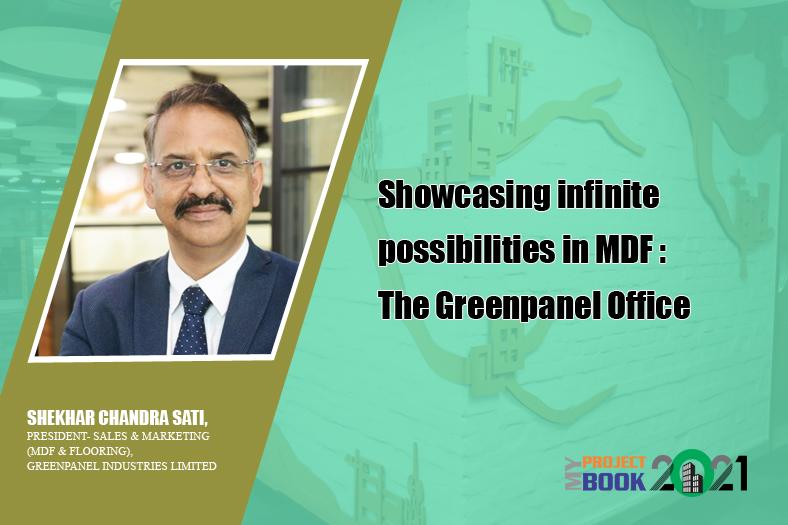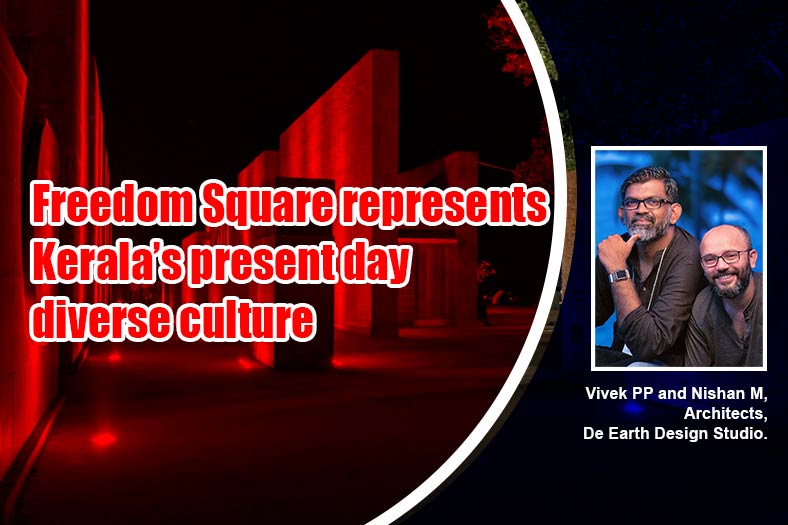With the new TwinCAT 3 Building Automation software, Beckhoff is directly integrating building controls into the company’s PC-based control platform. As a modular engineering tool for all PC hardware platforms, TwinCAT Building Automation covers all systems in a building. It significantly reduces the engineering effort for planners and system integrators while delivering improved results. With TwinCAT HMI, IoT, Analytics or Scope modules in combination with building automation functions, the newly expanded software suite combines numerous important applications in a single tool. As a result, users now have many new opportunities to optimise engineering and control capabilities for all technical systems, from the faster creation of customised user interfaces to cloud-based analysis of all building data.
Advanced programming environment
TwinCAT 3, the well-established control and development platform, is used in many machine and plant automation applications all over the world. With TwinCAT 3 Building Automation, its benefits are equally available for building automation applications. TwinCAT 3 is fully integrated into Microsoft Visual Studio®, which is one of the best known environments for programming in high-level languages. The system integrators can now work in a state-of-the-art development environment that combines all the components of the TwinCAT system in a universal programming platform.
If the developer’s PC already has a full version of Visual Studio® installed, TwinCAT 3 integrates itself seamlessly into the existing environment and allows the easy combination of the programming languages available in Visual Studio® (C, C++, C#, .NET, JavaScript, etc.) with TwinCAT 3. If no Visual Studio® is present, the free Visual Studio® shell will be installed automatically. As a result, all PLC programming capabilities from the latest Codesys 3 generation according to IEC 61131-3 can be used within a modern development environment. The eight available programming languages can be used for entry of written code as well as for graphical programming and configuration.
Easy and efficient engineering
TwinCAT 3 Building Automation features a code analysis function, which runs in the background whenever a building automation project is edited. This function recognises and highlights potential errors instantly and tells the user in advance whether the selected entry or module selection will be executable.
With easy program creation, diagnostics and maintenance, TwinCAT 3 Building Automation enables efficient, fast and cost-effective engineering with tried and tested modules. All the created modules will run in a modular runtime application that is scalable from an ARM CPU up to an Intel® Core™ i7 processor. The reusability of the software modules delivers significant cost savings and a high level of functional reliability for use in other projects.
Due to object-oriented programming, function blocks can pass their properties on to others which makes it possible to map the building automation components in a shell-type model. An example of this is a basic pump setup. While the basic setup can only be switched on or off, an enhanced pump model would feature a maintenance switch. An even more advanced model might include pre-set follow-up times and feature a closed-loop controller or similar functions. For graphical programming based on a continuous function chart (CFC), additional parameter pages are now available to configure specific modules.
Function blocks in TwinCAT 3 Building Automation
The function blocks (referred to as templates) in TwinCAT 3 Building Automation make full use of the object-oriented capabilities mentioned above. In addition, the library has been enhanced with room automation functions according to the VDI 3813 standard, including automatic temperature controls and heating/cooling functions. More than 150 templates for various building automation applications are available. System integrators benefit from reproducible program development with minimised engineering overhead and extensive documentation.
TwinCAT HMI
As a core component of TwinCAT 3 Building Automation, TwinCAT HMI provides a powerful system for visualisation and graphical display of building automation systems and programs. State-of-the-art technologies like HTML5, CSS and JavaScript provide access via any type of end device such as Beckhoff Control Panels, but also smartphones, tablets, laptops and desktop PCs. Pre-made icons that match the TwinCAT function modules simplify the engineering in such a way that no complex programming is required. Even with all these features, you can still use TwinCAT HMI to configure your own designs via CSS or add individual graphical elements via user or framework controls. In addition, you can access the same visualisation information via your own JavaScript programs. The built-in live view (WYSIWYG editor) saves valuable engineering time by providing instant visual control of the system layouts.
With the WebGL-based 3D representation in a browser, Beckhoff is making navigation entirely standardised with just a few configuration settings, including intuitively visualised cubes that represent the real estate properties, buildings, floors, rooms and technical building systems. If the real estate or building data is already available in BIM format (as an IFC file), these configuration steps can be eliminated by simply importing the respective file.
Plug and Cloud
With the TwinCAT 3 IoT functions or the EK9160 IoT Bus Coupler, the building automation system can be linked with cloud-based services in just a few steps. As an integrated part of TwinCAT 3, process data can be used for the purpose of energy monitoring or cloud-based preventive maintenance purposes in connection with big data analysis, among other things.
Global access to distributed systems over the Internet reduces expensive service and maintenance calls while simplifying the operation and administration of properties in different locations. In addition, TwinCAT Analytics provides a permanent, cloud-based system for big data analysis that can prevent equipment failures by forecasting component wear. It also allows users to keep track of consumption data and compare the operational performance of buildings with similar uses or sizes with each other. If TwinCAT Analytics recognises unusual operating parameters, such as a sudden increase in water use, it can trigger an alarm that will alert the operator to take action and check for water line leakage, for example. The user gains maximum transparency regarding all building functions and data.
TwinCAT Scope
Besides TwinCAT Analytics, TwinCAT Scope features many additional analytical tools as an integrated component of TwinCAT 3. The license-free charting tool makes it easy to compare measurement values and display building automation data points in an easy-to-understand format. For the user, TwinCAT Scope is another tool to simplify commissioning processes as well as a wide range of analytical and comparative functions.
TwinCAT 3 Building Automation provides a state-of-the-art development platform with a standardised user interface that combines all the tools needed to engineer a building automation system and make them available in a central location.
For more information, please
visit www.beckhoff.com
Cookie Consent
We use cookies to personalize your experience. By continuing to visit this website you agree to our Terms & Conditions, Privacy Policy and Cookie Policy.